Into the wild 2 - Setting up Apache Bloodhound in a windows environment
Apache Bloodhound is an open source web-based project management and bug tracking system. The program is built on top of Trac. It is developed and maintained by volunteers at the Apache Software Foundation.The project was initially submitted to the Apache Incubator by WAN-disco after integration with an issue tracker was the most requested feature for uber-SVN. Bloodhound graduated from the incubator on 2013-03-20 and became an Apache Top Level Project.Bloodhound is written in the Python programming language and released under the Apache Software License.There are number of tutorials on how to setup Apache Bloodhound on an Ubuntu environment but there are less tutorials for Windows environments. First you need to have following installed in your computer.
- Python
- setuptools
- pip
- virtualenv
First install python(version sho2.7.9 >= version < 3.0) on your computer and set the environment variables.Assume you have installed python 2.7 versions on C drive.So you have a path called
C:\Python27
Then the environment variables should be
C:\Python27;C:\Python27\Scripts
After you installed Python run python -V and pip --version commands and see whether Python and Pip installed correctly.
Next you have to install setuptools. Go to following link and save the python script in your machine.
Run the script using
and download the zip and unzip it.You can see a folder called installer inside.Go to that folder and execute following commands.
python ez_setup.py
This script will install setuptools on your machine.Using pip install virtualenv command you can install virtualenv in your windows environment.Now all prerequisites are completed. You don't need to worry about databases for Bloodhound because from Python 2.7.9 on wards SQLite is added for Python.Now go to
and download the zip and unzip it.You can see a folder called installer inside.Go to that folder and execute following commands.
virtualenv --system-site-packages bloodhound
bloodhound\Scripts\activate.bat
Next you should install the required python packages with:
pip install -r requirements-dev.txt
Bloodhound provides a script to create the database, set up an initial admin user and provide an initial configuration. If no options are provided, the installer will ask you some of the more important questions to help set up Apache Bloodhound. As such you can just run:
python bloodhound_setup.py
and answer the questions, providing details depending on the choices you made about the database.Specifically, if you choose SQLite, you will only be asked to provide an admin user name and a password to use. For the PostgreSQL choice, you are also asked for the database name, database user and the associated password.
The successful running of bloodhound_setup.py should provide you with an appropriate command to run and the url to check for success. If you have not specified any advanced options for the bloodhound_setup.py script, you should be able to run bloodhound using:
tracd ./bloodhound/environments/main --port=8000
Go to http://localhost:8000/main/ and if you followed all the steps mentioned above you can see the Bloodhound welcome page.


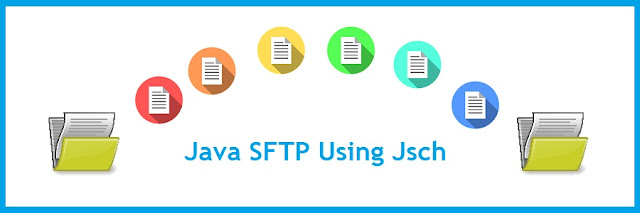

Comments
Post a Comment